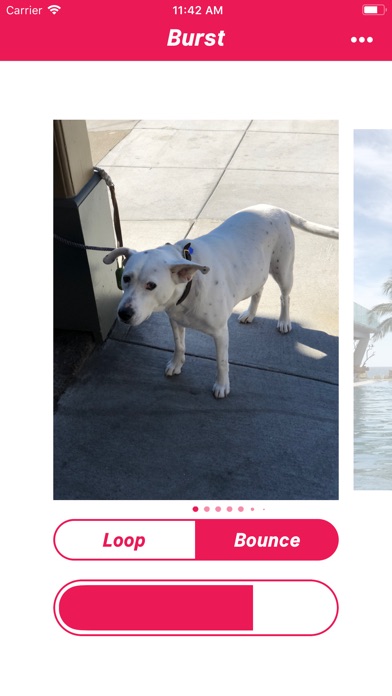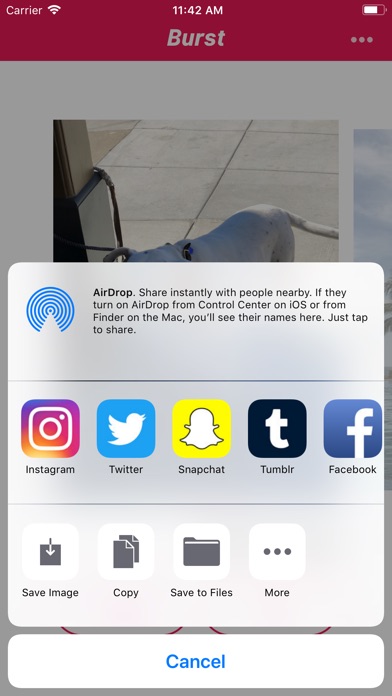send link to app
The Burst App app for iPhone and iPad
4.6 (
6496 ratings )
Photo & Video
Social Networking
Developer: tijo, inc.
Free
Current version: 1.7.9, last update: 2 weeks agoFirst release : 20 Mar 2018
App size: 729 Kb
Burst lets you turn your photo bursts into looping videos and animated GIFs!
You can capture a burst in the Camera app by quickly dragging the shutter button to the left on the iPhone 11 and newer, or by pressing and holding the shutter button on all other iPhones. Once youve captured a burst, launch the Burst app to see your creation play back in real time, then tap "Video" or "GIF" to make a video or GIF!
If you need help, feel free to DM @theburstapp on Instagram. If youre going to share your creations consider tagging them with #burstapp :)